Don’t feel like having to mess with SQL to unmark a batch that is stuck as marked? Try this…
1. Go to Microsoft Dynamics GP
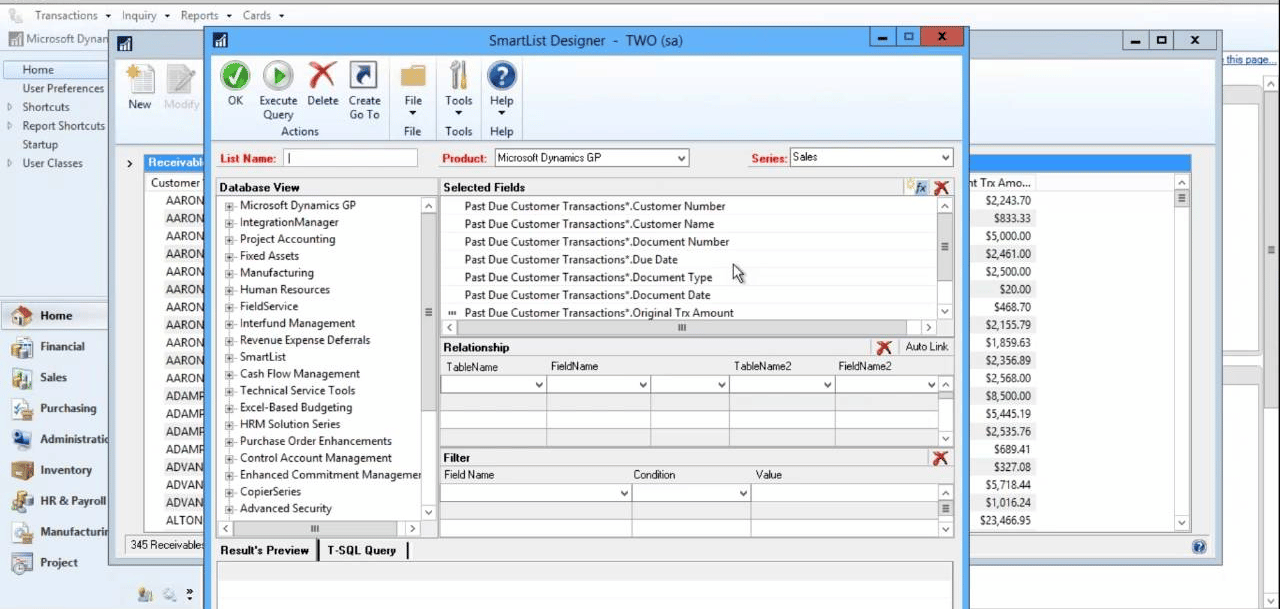
2. The batch in question will usually show up as unmarked. Simply mark it and then unmark again.
3. It should now be available again in the receivables module.
Good Luck!